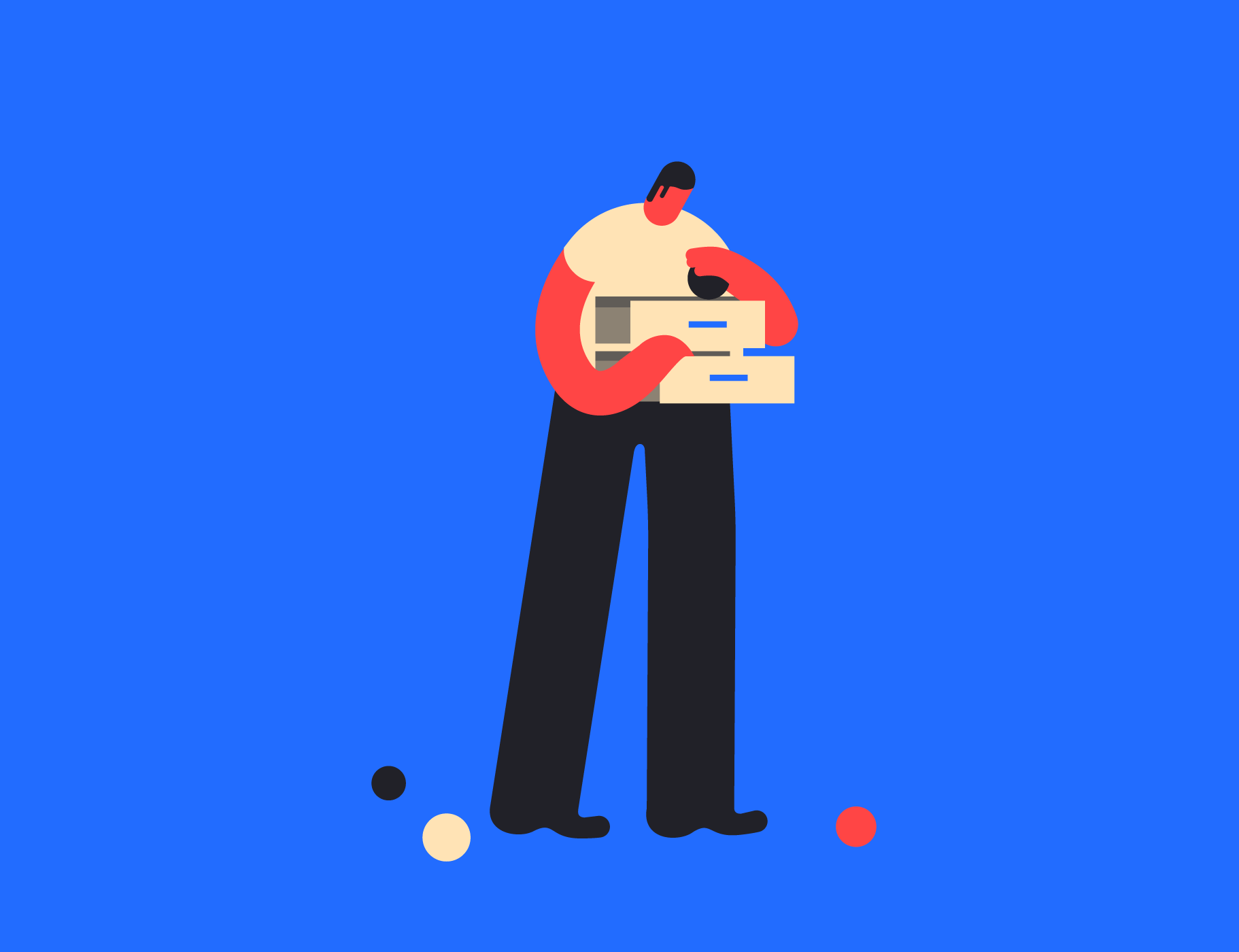My Productivity System. How I Use a Calendar and a To-Do List to Stay Organized
Every day, we have to complete lots of tasks. And since it’s the beginning of the year, many of us have set up some goals we want to achieve.
In most cases, nobody has taught us how to stay organised and we ended up finding our own solutions.
We trust our overloaded brains will remember all the tasks and deadlines, and because our brains are busy enough being creatives, solving problems and remembering more important things, we usually forget things.
Over the years, I’ve been studying and implementing different productivity systems, including sophisticated approaches like GTD and simple ones like writing down my tasks on paper.
After a lot of trial and error, I found a very simple system that works great for me and helps me to be productive and having everything under control.
My productivity system
The method I use involves using a to-do list and a calendar. I use apps, but it’s also possible to use paper equivalents.
I use apps instead of paper solutions because:
- I can access them from anywhere. From my phone, my computer or from the web versions.
- I can move and duplicate tasks and events without writing them again.
- I can set up alarms.
- They help me to live a paperless and minimal life.
The difference between the to-do list and the calendar
Some people confuse them. There is a very simple rule to differentiate them.
The to-do list is for tasks.
The calendar is for events.
Tasks always require actions to be completed, while events happen by themselves, and may require being part of it.
It’s true that we need to complete some tasks beforehand for certain events, but those are tasks associated with the event, and they are not part of the event. For instance: A meeting for the next week might require to do some tasks beforehand as gathering some information or preparing some documents.
The Calendar
I use Google Calendar, and I sync it with all my devices using apps (Mac and iPhone).
I have 4 different calendars inside my account:
- Personal
For all the personal matters as trips, scheduled meetings, scheduled calls or visits. - Work
Working related events as deadlines, meetings or scheduled calls. - Contests
Upcoming deadlines for contests as American Illustration, 3×3 or Applied Arts. - Leisure Last day of exhibitions, movies or another kind of events that I might be interested in going.
Some notes about using the Calendar
- Each calendar has a different colour. That’s very useful since I can distinguish them very quickly in a very visual way.
- Some events like meetings, calls or flights have defined a specific duration. Others like illustration deadlines or contests are whole day events.
- When possible, I add the address of the event. It helps when I’m on my way, and I need to know exactly where the event is.
- Sometimes I set up alarms for some events. Depending on the event, I set up alarms days or hours before the events.
The to-do list
I tried dozens of apps, and I finally chose Wunderlist.
It’s free, and it has apps for all the main platforms. I love its great instant sync, minimalistic design and accuracy. There are other more sophisticated solutions out there, but Wunderlist works like a charm for me.
How I use Wunderlist
I add every single task I need to do into Wunderlist. No matter if they are personal or work-related tasks. Wunderlist is very easy to use. You can create lists, add a due date to tasks, reminders and even tags and notes. But I use it in a very simple way:
- Adding tasks
As soon as a new task appears, I add it to its belonging list in Wunderlist. I assign a due date if I’m sure when I’m going to do that date, otherwise I don’t add a due date when I create the task. I don’t need to think about the task anymore until I review it in the next step. - Creating the to-do list for tomorrow
At the end of every day, I check my lists, and I chose the tasks I want to do the next day. It’s very easy; I only need to create a due date for tomorrow inside the task. I do it right clicking on a task > due Tomorrow.
Reviewing the lists at the end of the day, allows me to create a very clear idea of how is going to be the next day. It also helps me to make sure I’m not missing any possible task for the following days. - Focusing on each task
Every morning, I open Wunderlist and choose the task I want to start with. I mark the important tasks of the day with a star, and I focus first on them.
Some notes about using Wunderlist
- Each task name starts with a verb
I use keywords as create, send, do, prepare, call, clean or make.
It makes the task very descriptive and easy to understand. - I break each task into smaller tasks
Let’s say you need to produce a new illustration. It requires the following tasks: creating a sketch, sending the sketch, creating the final, sending the final. - I create temporary lists when needed
For instance, when I’m traveling, and I need to prepare the trip and I want to do particular things at my destination.
I create temporary lists that contain all the tasks and things I want to do and I erase them when I’m done. - I use a lot of recurring tasks
There are dozens of tasks that repeat every particular time. Doing the laundry, cleaning the desk, shaving, paying the rent, updating the blog are some of them.
Wunderlist allows me to automate that kind of tasks very quickly. - I keep it simple
Wunderlist has a lot other interesting features as subtasks, comments, attachments, or sharing options. But I don’t use them. I try to keep it as simple as possible, and make my system flexible and light.
I use the following lists:
- Personal
It includes all my personal and day-to-day tasks like calls, things I need to buy or house tasks. - Work > General
Working tasks like sending emails to clients, updating my website or sending invoices to my accountant. - Work > Illustrations
I use this lists purely for on process illustrations: creating sketches and finals. - Work > Shop
Tasks related to my online shop like sending orders, contacting clients, following-up shipments. - Someday
It’s a special list where I add tasks that I want to achieve at some point in the future but not in the near future. Examples of this tasks could be buy a book of a particular writer, improve my email system or learning new skills.
Conclusions
Productivity systems are crucial to getting control of our work and personal life.
They allow us to focus on the important things and make sure we are on time to do all of our tasks.
They also help us to achieve our goals and visualise our following days.
Every person is different and has specific needs. I found over the years that using a simple and efficient way of staying organised allows me to focus on completing tasks instead of being constantly worried and feeling overwhelmed.
Join +10k readers. No spam ever.