New Blog Design
A few months ago, I published a questionnaire asking you to help me to improve the blog. You guys are amazing and I received more than 150 responses.
One of these responses was from a long term blog reader Hanu.
We exchanged a couple of emails, and it was clear to me that Hanu had a lot of great ideas make the blog design much better.
During the last 5 months, we have been secretly working together on a new design.
Today, I’m very happy to introduce you to the beta version of the new blog.
A New Domain
I launched the blog a couple of years ago and it has always been a subdomain of my main website. The old URL was magoz.com/blog.is-a bit complex, difficult to remember and also not looking like a product itself. It was the time to give it its own domain.
magoz.com/blog
I’m aware .blog domains are very new, and many people might not be familiar with them yet, as they became available just a few months ago. But I think it’s a matter of time until people get used to magoz.com/blog. It’s simple, very descriptive and easy to remember.
A New Design
As you pointed out on the questionnaire, the old design had a couple of problems.
It was difficult to navigate the articles loop and find more articles. The pagination on the home page made the process tedious, there wasn’t a good way to explore more content. The second flaw was the lack of images in most of the articles.
The new design had to address these problems but also maintain the simplicity, minimalism and improve the general appeal of the layout and the reading experience.
We implemented some animations on the UI. You can already see some of them, but they still need some work.
The New Home Page
The new Home Page now features some articles on the top (usually the most recent ones).
After that module, there is the loop of the articles (sorted by date) displayed in two columns with an infinite scroll enabled to load more articles. That allows you to browse all the articles from the home page without needing to click anywhere.
There is always an image associated to each article. That makes the blog more visual and personal, since I’m usually using my own images and animations to illustrate the articles.
The New Article Page
We applied a lot of design changes on the single article page. Now the blog is using the Avenir font family which has a better readability and also fits better with the design.
I wanted to give more priority to the comments, so now they are displayed in a cleaner design.
After the comments, you can find more articles related to the one you are reading.
The New Explore Menu
To make content more browsable and accessible, there is a new icon on the top left of the screen that appears whenever you scroll down.
From that menu, you can access the list of topics, search, or get to any of the blog pages such as Get Involved, Resources or Best Articles.
Best Articles and Topics: A New Way to Organize the Articles
I’ve already published more than 50 articles, so it was time to find a way to organize them and make them easier to explore.
I organized all the existing articles in 9 different topics.
For instance, now you can browse all the Creative Processs related articles, or those where I talk about the Tools I use.
I’ve also created a page called Best Articles that contains a handpicked selection of my favorite articles.
I’m still working with Hanu to implement a few tweaks and improvements. What you see now is just the starting point, but I couldn’t wait to share them with you.
Join +10k readers. No spam ever.